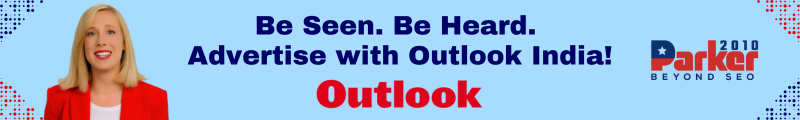Introduction:
Transitions play a crucial role in video editing, facilitating smooth and seamless scene changes that enhance the flow and coherence of your storytelling. Adobe Premiere Pro offers a wide range of tools and features to help you create smooth transitions that captivate your audience and make your videos visually appealing. In this article, we will explore how you can use premiere pro video to create seamless scene changes and elevate the overall quality of your video projects.
Purpose of Transitions:
Understanding the Purpose of Transitions Transitions serve multiple purposes in video editing. They can indicate a change in time, location, mood, or perspective. Before selecting and applying transitions, consider the purpose and effect you want to achieve. Understanding the role of transitions in your storytelling will help you make informed decisions when choosing the appropriate transition styles and techniques.
Pre-built Transitions:
Using Pre-built Transitions Premiere Pro offers a vast library of pre-built transitions that you can easily apply to your footage. These include cuts, dissolves, wipes, slides, and many more. Explore the available options and experiment with different transitions to find the ones that best suit your project. Pre-built transitions provide a quick and efficient way to achieve smooth scene changes without extensive manual adjustments.
Transitions with Precision:
Applying Transitions with Precision To create seamless scene changes, it’s important to apply transitions with precision. Premiere Pro’s editing tools, such as the razor tool and the trim tool, allow you to precisely control the in and out points of your clips. By trimming your clips appropriately, you can ensure that the transition occurs at the desired moment and flows smoothly from one scene to the next.
Adjusting Transition Duration:
Adjusting Transition Duration The duration of a transition can greatly impact its visual effect. Premiere Pro enables you to adjust the duration of transitions easily. Experiment with different durations to find the timing that best suits your project. For faster-paced sequences, shorter transitions may be more appropriate, while longer transitions can be used to create a sense of anticipation or emphasize a dramatic change.
Customizing Transitions with Effects:
Customizing Transitions with Effects Premiere Pro allows you to customize transitions by adding effects and adjusting parameters. By adding effects such as blur, color adjustments, or motion blur to your transitions, you can create unique and visually engaging scene changes. Experiment with different effects and settings to achieve the desired visual impact and enhance the storytelling in your videos.
Transition Effects Keyframes:
Utilizing Keyframes for Transition Effects Keyframes offer precise control over the timing and behavior of effects in Premiere Pro. By utilizing keyframes, you can create dynamic transition effects that evolve over time. For example, you can gradually increase the blur or opacity of a transition, creating a smooth and gradual scene change. Keyframes provide flexibility and creativity in designing transitions that seamlessly connect different scenes.
Incorporating Transitions:
Incorporating Transitions with Audio Transitions not only affect the visual flow but can also be synchronized with audio elements to create a more cohesive and immersive experience. Coordinate transitions with audio cues, such as music beats or dialogue pauses, to enhance the rhythm and timing of your video. Aligning transitions with audio adds an extra layer of polish to your scene changes.
Transition Techniques:
Exploring Advanced Transition Techniques Premiere Pro offers advanced techniques for creating complex and visually stunning transitions. Experiment with techniques such as motion tracking, masking, and nested sequences to achieve more intricate and creative scene changes. Advanced transitions can add depth and sophistication to your videos, making them stand out and captivating your audience.
Considering the Overall Story:
Considering the Overall Story Flow When working with transitions, it’s important to consider the overall flow and pacing of your storytelling. Smooth transitions should serve the narrative and contribute to the coherence of your story. Pay attention to the emotional impact and the logical progression of your scenes. By maintaining a smooth and natural flow between scenes, you can keep your audience engaged and immersed in your storytelling.
Previewing and Refining
Previewing and Refining Transitions As with any editing technique, it’s crucial to preview and refine your transitions to ensure they achieve the desired effect. Use the playback options in Premiere Pro to review the transitions in real-time. Make adjustments as needed, such as fine-tuning the timing, easing in and out of effects, or modifying transition settings. By paying attention to the details, you can create seamless and visually pleasing scene changes.
Conclution:
Creating smooth transitions requires a combination of technical skills, artistic judgment, and a deep understanding of the story you want to tell. With Adobe Premiere Pro’s extensive range of transition tools and features, you have the resources to elevate the visual impact and cohesiveness of your videos.