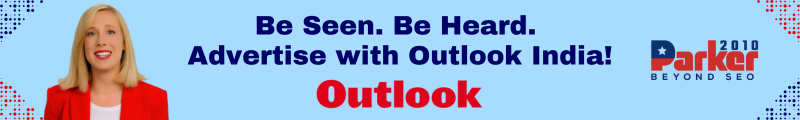Introduction to Notepad as a Digital Notebook
In today’s digital age, where information is constantly flowing and multitasking is the norm, having a reliable and versatile digital notebook is essential. Notepad, a simple yet powerful tool bundled with Microsoft Windows, serves as an excellent choice for organizing thoughts, jotting down ideas, and managing tasks efficiently.
Lightweight and Instant Access
One of the standout features of notepad is its lightweight nature. Unlike more complex note-taking apps, Notepad launches instantly and operates without consuming significant system resources. This makes it perfect for quick note-taking sessions, whether you’re in a meeting, brainstorming ideas, or simply need to jot down a reminder.
Simplified Note-Taking
Notepad excels in its simplicity. The interface is clean and straightforward, focusing solely on text input and editing. This simplicity eliminates distractions, allowing you to focus on capturing ideas or information without being overwhelmed by unnecessary features.
Organization with Text Files
Notepad uses plain text files (.txt), which are universally compatible and easy to manage. Each note is stored as a separate file, making organization intuitive. You can create folders to categorize notes by project, topic, or urgency, ensuring easy retrieval when needed.
Quick Edits and Updates
The real-time editing capabilities of Notepad ensure that you can make quick edits to your notes on the fly. Whether you’re revising a to-do list, updating meeting notes, or adding new insights, Notepad facilitates seamless modifications without the need for complex formatting or layout adjustments.
Integration with Workflow
Notepad seamlessly integrates into your workflow, especially if you’re using other Microsoft applications like Word or Excel. You can easily copy text from Notepad into these programs for further elaboration or formatting, maintaining continuity in your work processes.
Accessibility Across Devices
While traditionally a desktop application, Notepad’s files can be stored in cloud services like OneDrive or synced across devices using third-party synchronization tools. This flexibility ensures that your notes are accessible wherever you go, whether on your desktop at work, laptop at home, or mobile device on the move.
Secure and Private
Notepad operates locally on your device, ensuring that your notes are secure and private. Unlike cloud-based note-taking apps, which may raise concerns about data privacy, Notepad keeps your information within your control, making it a preferred choice for users who prioritize security.
Customization and Personalization
Despite its simplicity, Notepad offers some customization options. You can adjust text size and font style to suit your preferences, enhancing readability and personalizing your note-taking experience. This minimal level of customization ensures that Notepad remains user-friendly while accommodating individual needs.
Collaboration and Sharing
While primarily a standalone application, Notepad supports sharing and collaboration through manual file sharing or integration with cloud storage. You can easily share notes with colleagues or collaborators by sending them text files via email or cloud sharing links, facilitating teamwork and information sharing.
Use Cases in Various Settings
Notepad’s versatility makes it suitable for a wide range of settings:
- Professional Settings: Taking meeting notes, drafting emails, managing to-do lists.
- Educational Settings: Student note-taking, project planning, research organization.
- Personal Use: Keeping personal journals, writing drafts, planning events.
Notepad as a Learning Tool
For beginners, Notepad serves as an excellent introduction to digital note-taking and basic text editing. Its straightforward interface and immediate feedback help users understand fundamental concepts of file management, text formatting, and organization, laying a foundation for more advanced applications in the future.
Conclusion: Notepad as Your Everyday Companion
In conclusion, Notepad’s role as a digital notebook extends beyond its simplicity. It embodies efficiency, reliability, and versatility, making it an indispensable tool for enhancing productivity in various aspects of life. Whether used for capturing ideas, managing tasks, or organizing information, Notepad remains a steadfast companion in the digital age, empowering users to stay organized and productive effortlessly.
Future Prospects: Evolving with User Needs
Looking ahead, the future of Notepad could involve enhancements such as cloud integration for seamless synchronization, improved formatting options for richer note-taking experiences, and potentially integration with AI for smart note organization and task management. However, its core appeal—simplicity and effectiveness—will likely remain unchanged, continuing to serve users as a trusted digital notebook for years to come.